VR02 FPV Goggles - compact, simple to use with base features google designed for FPV beginners.
These goggles have built in antenna, and a lithium battery, which will allow to use them continuously for up to 2 hours on a single charge.
Features
- Frequency sweep function
- Built in battery and high gain antenna
Specifications
- Dimensions: 126x143x86.3mm
- Weight: 300g
- Internal battery: 3.7V 2000mAh
- Screen
- Size: 4.3 Inch
- Resolution: 800x480 pixels
- Brightness: 300cd/m²
- Viewing angle: 55°
- Charging: Via USB-C port
This device does not support video recording!
VR03 model has video recording feature.
Includes
- 1x BETAFPV VR02 FPV Goggles
- 1x Adjustable Headband
Operation instructions
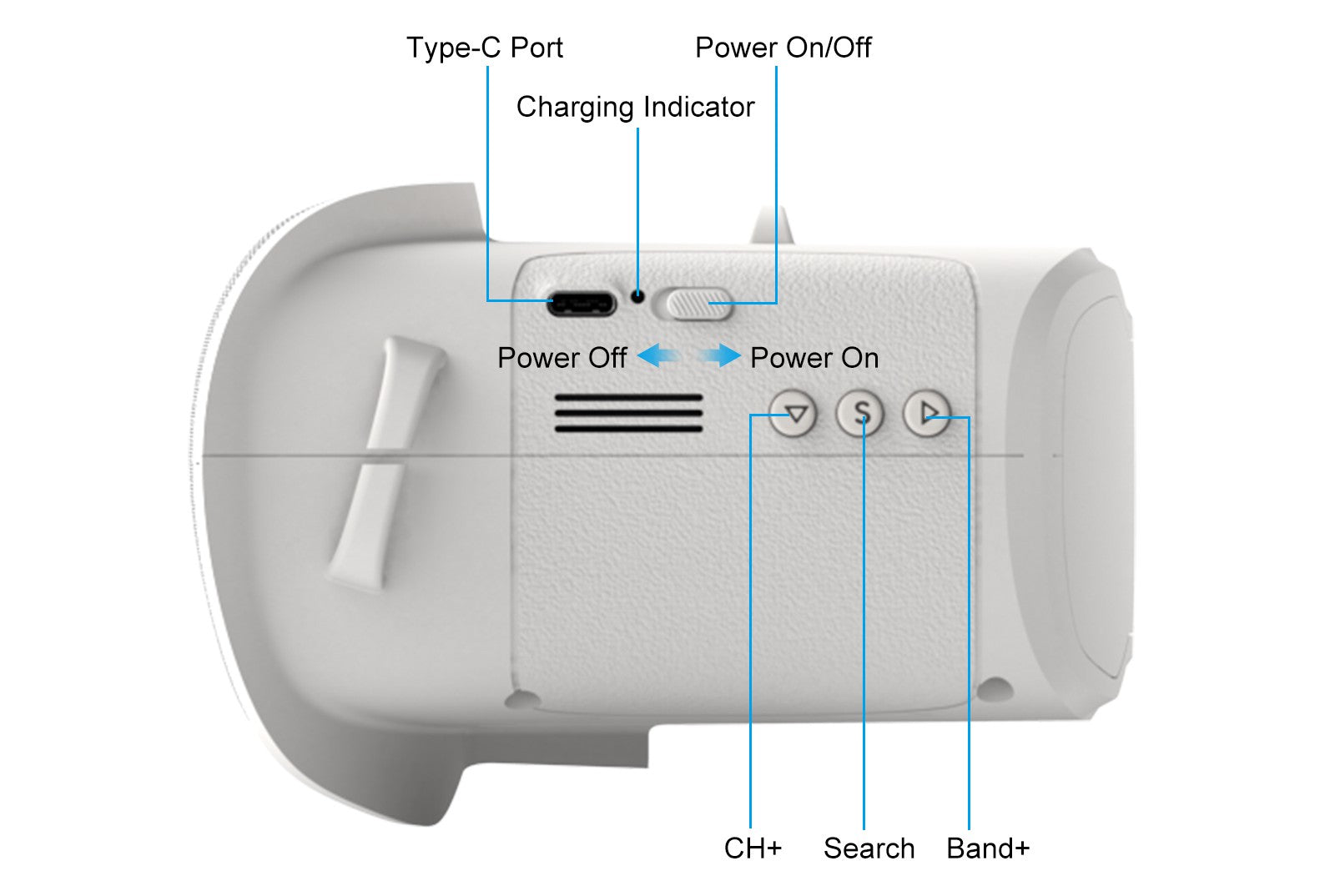
Buttons:
- Power On/Off - Left position - device off, right position - device on. After turning on the devices, it takes few seconds to boot up.
- Band+ - Short press to select next frequency band (A, B, E, F, R, L); hold to cycle through bands.
- Search - Short press - open frequency search interface, long press to auto-search for strongest video signal. It's recommended to point goggles towards your drone when auto-scanning for a frequency.
- CH+ - Short press to cycle through different channels in selected frequency band.
Band and Channel selection:
Band/Channel | Channel 1 | Channel 2 | Channel 3 | Channel 4 | Channel 5 | Channel 6 | Channel 7 | Channel 8 |
A (Boscam) | 5865MHz | 5865MHz | 5825MHz | 5805MHz | 5785MHz | 5765MHz | 5745MHz | 5725MHz |
B (Boscam) | 5733MHz | 5752MHz | 5771MHz | 5790MHz | 5809MHz | 5828MHz | 5847MHz | 5866MHz |
E (Boscam) | 5705MHz | 5685MHz | 5665MHz | 5645MHz | 5885MHz | 5905MHz | 5925MHz | 5945MHz |
F (Fat Shark) | 5740MHz | 5760MHz | 5780MHz | 5800MHz | 5820MHz | 5840MHz | 5860MHz | 5880MHz |
R (Raceband) | 5658MHz | 5695MHz | 5732MHz | 5769MHz | 5806MHz | 5843MHz | 5880MHz | 5917MHz |
L | 5362MHz | 5399MHz | 5436MHz | 5473MHz | 5510MHz | 5547MHz | 5584MHz | 5621MHz |
Band status indicator:

Band and channel selection interface colours have following meaning:
- Green - RSSI between 0 and 20; channel not occupied
- Yellow - RSSI between 20 and 70; far away drone signal or interference from other source
- Red - RSSI between 70 and 99, channel occupied
- White - Currently selected channel (or automatically selected after frequency scan)
Specifications
| Manufacturer | BetaFPV |
| Video protocol | Analog |

